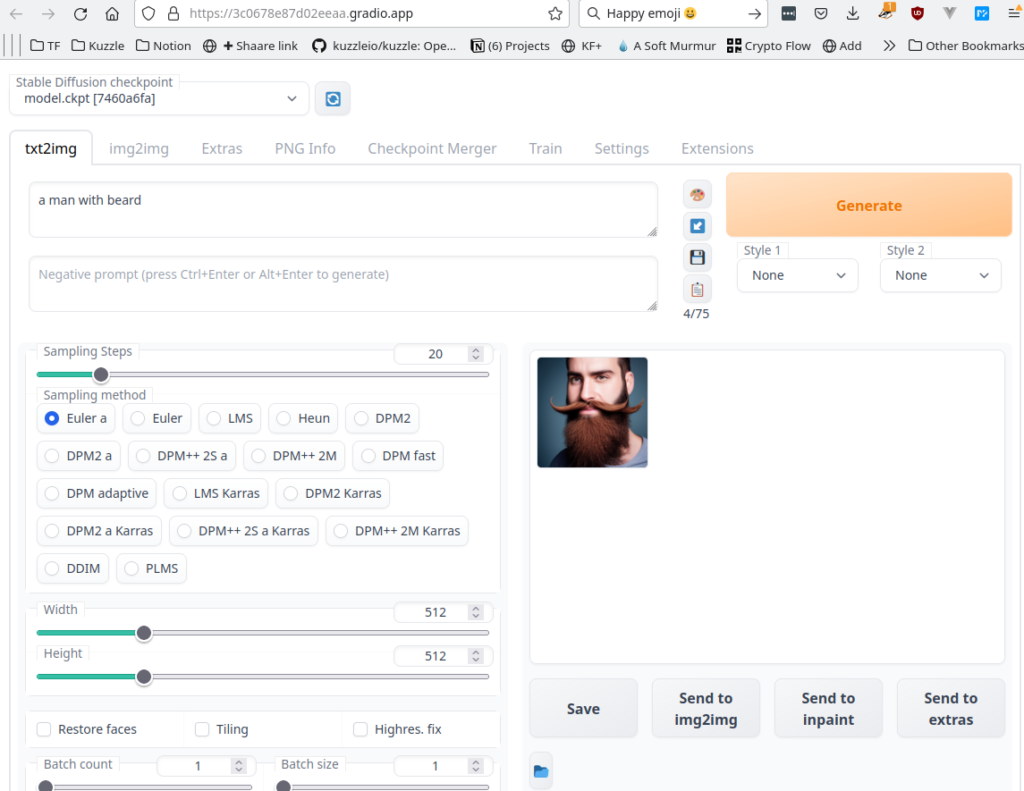Run Stable Diffusion WebUI on Scaleway GPU in 5 min tutorial (Ubuntu)
It’s almost impossible to work in the tech industry and not having heard of the new progress of IA generated image.
You want to play with Stable Diffusion and generate your own artwork but you don’t have an expensive graphic card? Don’t worry, just follow this tutorial 😁
In this article, I will show you how to run Stable Diffusion with Stable Diffusion UI on the cheap but efficient Scaleway GPU.
Run a GPU instance
Connect to your Scaleway Console and select PARIS-2 zone then choose the GPU-3070-S GPU.
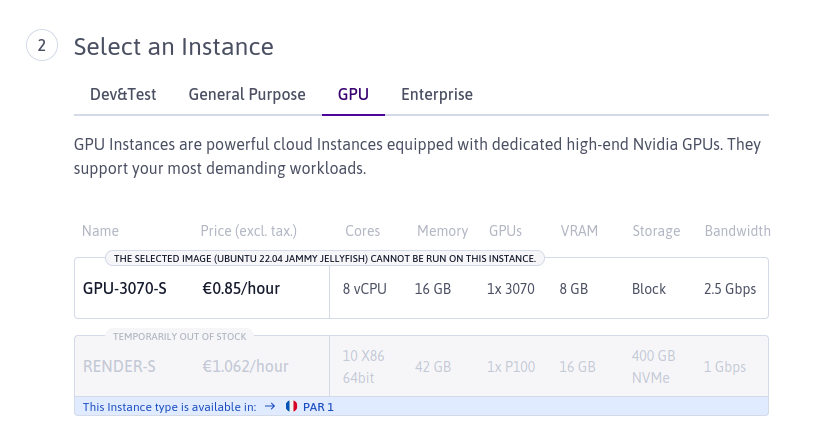
Prepare your server
First, you need to install Python 3.10 and LibGL (See original instructions for Python3.10 here)
add-apt-repository ppa:deadsnakes/ppa
apt update
apt install python3.10 libgl1
update-alternatives --install /usr/bin/python3 python3 /usr/bin/python3.8 1
update-alternatives --install /usr/bin/python3 python3 /usr/bin/python3.10 2Then create an user that we will use for the rest of this tutorial
adduser aschen
# follow instruction and give a simple password
adduser aschen sudoFinally, connect as the user
su aschen
cdInstall Stable Diffusion UI
Clone the repository
git clone https://github.com/AUTOMATIC1111/stable-diffusion-webui.gitThen you need to initialize a virtual environment
python3 -m venv stable-diffusion-webui/venv/ --without-pipBecause of a bug in Ubuntu, you need to install pip inside the virtual environment
source stable-diffusion-webui/venv/bin/activate
curl -sS https://bootstrap.pypa.io/get-pip.py | python3Run the WebUI
First, modify the stable-diffusion-webui/webui-user.sh file to disable Torch Cuda test, replace line 8 by this
# Open file with: nano stable-diffusion-webui/webui-user.sh
export COMMANDLINE_ARGS="--skip-torch-cuda-test"Now you need to download the pre-trained model
wget -O stable-diffusion-webui/models/Stable-diffusion/model.ckpt "https://drive.yerf.org/wl/?id=EBfTrmcCCUAGaQBXVIj5lJmEhjoP1tgl&mode=grid&download=1"You can finally run the web interface 😀
cd stable-diffusion-webui/
bash webui.sh --share --precision full --no-half